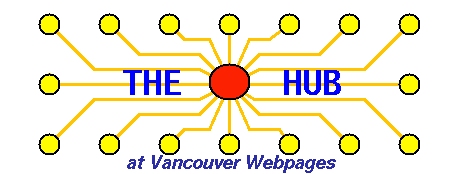
Next, you must create the file title.txt in your document root directory. This should contain one line of text with the name of your server, and should be fairly distinctive, e.g. Joe User's Fish Page rather than My Home Page. If you wish, you may create the file descript.txt with a short text description. See these examples: title.txt, descript.txt. You may also create a small GIF banner.
Then go to the Hub Request page and click on "Submit". The Hub robot will get your files and add them to its database. People viewing the Hub page will see your title, description, and banner. If they click on your link they will get documents from your computer directly. Every few minutes the robot will get your title file. If it can't get it (because you disconnected your modem), or if your title changes (maybe you logged off and someone else got your ip address), or if your links are too old, then your data will be deleted. If you want to change your description or banner, just re-submit your site.